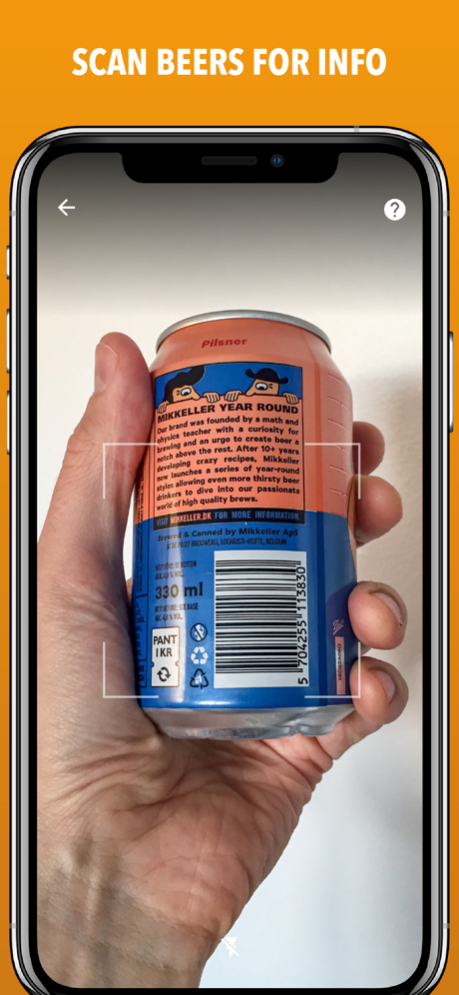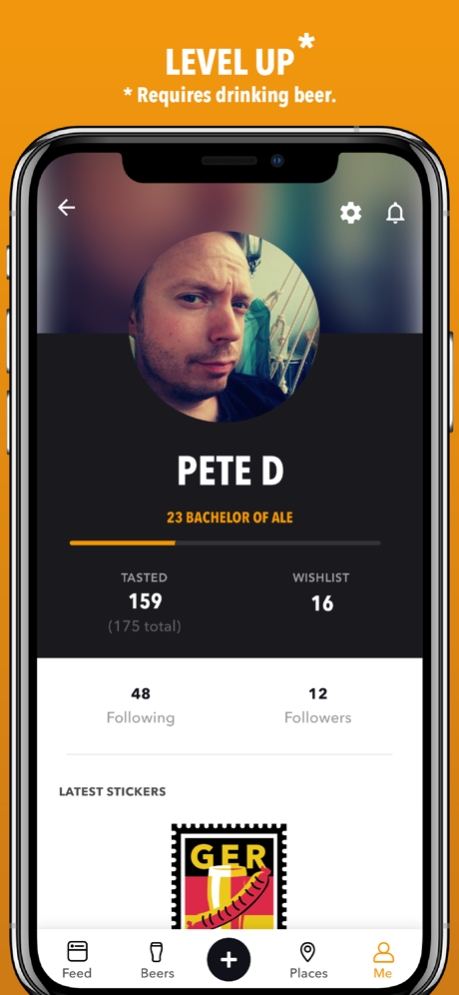Pint Please - Beer Ratings 2.2.04
Free Version
Publisher Description
- Rate the beers you’ve tasted.
- Millions of beer reviews and over 300 000 beers waiting to be discovered.
- Fully crowdsourced app with active beer community of awesome hopheads.
- Made with love and IPA by craft beer lovers. Cheers!
FEATURES
- Keep track of the beers you have tasted.
- Use the barcode scanner to find out more information, average rating and beer reviews.
- Earn stickers and gain levels while drinking beer and become a master in beer academics.
- Compare your reviews with others and socialize your beer drinking.
Experience beer like you've never before.
Are you a true pint nerd or a newbie to the world of craft beer?
Pint Please - Beer App is all you’ll ever need to enjoy beer the best way possible. Rate beer with Pint Please, your beer buddy! Search for new beers, learn about new styles and brewing, track and recall your favourite pints. Share your beer experiences and connect with the beer community both locally and globally.
• Never forget a great pint!
Create a personalised beer catalogue. Whether it’s the rarest type of ale, lager, stout or malt, or just one that you’d love to drink again and again.
Store your favourite brands and styles in your own catalogue.
• Search faster, gulp more!
Find all the info and reviews you want within seconds - use our state-of-the-art barcode scanner.
• Connect with other hopheads and breweries!
Become a part of the biggest beer lovers' community. Exchange ideas, reviews, tastes, and opinions with your new hop buddies. Already bitten by the beer bug?
• Become a beer guru!
Win badges, points and titles for being an active and passionate Pint Please network member. Share your wisdom and knowledge. Gain well deserved respect and admiration.
• Explore the hidden alleys of the beer world!
Use GPS to search the map for the beer community recommended bars and menus. Make the best out of your beer tasting journeys! Found a great pub in your neighbourhood? Discovered the one that is difficult to spot? Please, share it with us.
• Add your favourite venues to our beer map and never again forget where you had the "pint of your life". Make it easy and fun to discover & enjoy the best beers in the best places and in the best company - tailored just for you.
Brewed in Finland.
Found a bug or got some feedback? We are listening at info@pintplease.com!
https://www.pintplease.com/
Follow us on Instagram: https://instagram.com/pintplease
Follow us on Facebook: https://www.facebook.com/pintpleaseuk
Follow us on Twitter: https://twitter.com/pintpleaseapp
Pint Please Terms of Service - https://pintplease-legal.s3.amazonaws.com/Enduserlisence.htmlPint
Please Privacy Policy - https://pintplease-legal.s3.amazonaws.com/privacy_policy.html
Nov 26, 2023
Version 2.2.04
- Link to Privacy policy added to the sidebar menu.
- Smaller user interface improvements.
Feedback, ideas or found a bug? We are listening at info@pintplease.com!
About Pint Please - Beer Ratings
Pint Please - Beer Ratings is a free app for iOS published in the Health & Nutrition list of apps, part of Home & Hobby.
The company that develops Pint Please - Beer Ratings is Pint Please. The latest version released by its developer is 2.2.04.
To install Pint Please - Beer Ratings on your iOS device, just click the green Continue To App button above to start the installation process. The app is listed on our website since 2023-11-26 and was downloaded 2 times. We have already checked if the download link is safe, however for your own protection we recommend that you scan the downloaded app with your antivirus. Your antivirus may detect the Pint Please - Beer Ratings as malware if the download link is broken.
How to install Pint Please - Beer Ratings on your iOS device:
- Click on the Continue To App button on our website. This will redirect you to the App Store.
- Once the Pint Please - Beer Ratings is shown in the iTunes listing of your iOS device, you can start its download and installation. Tap on the GET button to the right of the app to start downloading it.
- If you are not logged-in the iOS appstore app, you'll be prompted for your your Apple ID and/or password.
- After Pint Please - Beer Ratings is downloaded, you'll see an INSTALL button to the right. Tap on it to start the actual installation of the iOS app.
- Once installation is finished you can tap on the OPEN button to start it. Its icon will also be added to your device home screen.